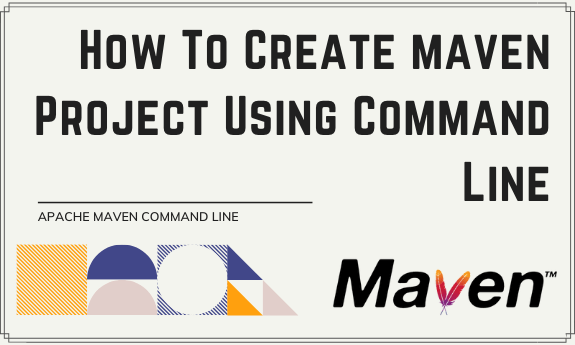Maven project can be easily created using built-in plugins from the popular IDEs such as Eclipse and IntelliJ IDEA. However, in scenarios where you don’t or cannot use IDE, we can also create a maven project from the Maven native command line without using any IDE. In this article we would create a simple Java project using Maven command line with and without archetype.
Maven archetypes is a maven project templating toolkit which can be used to generate a skeleton maven project of different types, such as JAR, web application, maven site, etc. Once you create your project using one of the available archetype, you can easily tweak the generated project structure or artefacts including auto-generated pom.xml as per your project requirement.